Property Management is a sophisticated database application that lets you manage multiple properties, buildings, and units. It allows you to track bookings and utility costs, manage parking spots and ensure that property inspections are carried out after guests check out.
The Property Management template is suitable for property management services who are looking for a simple, in-house solution to manage their bookings and expenses at a fraction of the cost of most online property management systems.
Who uses the Property Management Template?
Property Managers who need to:
-
Store information about multiple Properties, Buildings and Units
-
Track Utility costs for each Building
-
Track which Units are rented
-
Schedule Inspections after Guest check-out
-
Maintain contact information about Guests staying in the Units
-
Assign Parking spots according to need
Key Features
-
Keeps track of Properties, their addresses and contact information
-
There can be multiple Properties and each Property can include multiple Buildings
-
Each property can have multiple user-defined Features (on the golf course, 24-hr security, beach access, etc.)
-
Allows for various Building Types (Commercial, Residential, Industrial, etc.) and Unit Types (Condo, Villa, Penthouse, etc.) which can be adapted to your business
-
Each Building can have multiple user-defined Utility Types so you can easily track expenses
-
Each Building can have multiple rental Units including commercial space, a Manager, various Utilities and user-defined Building Features (common pool, gym, etc.)
-
Each Unit can have multiple Unit Features (A/C, Cable TV, Wi-Fi, BBQ, etc.)
-
Each Unit can have multiple Guests
-
Keeps track of Unit Inspections after Guest check-out: Inspection Date/Time; Inspector; Items that were inspected; Issues to be addressed
-
Parking spots can have various user-defined Features (Residential/Visitor/Handicapped, etc.)
-
Keeps track of Parking spots: Units to which they are assigned; Price; Color/Make/License plate number of Guests’ cars
-
Each Unit can be assigned multiple Parking spots – one for each Guest
-
Units can be filtered by various criteria: Unit Features; Property Features; Price; Number of bedrooms/bathrooms; Unit Type




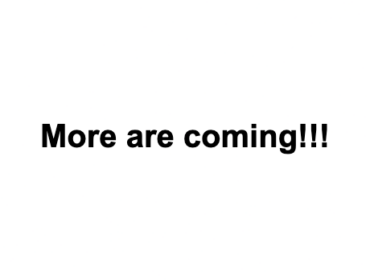
You must log in to submit a review.
Leave a reply Cancel reply