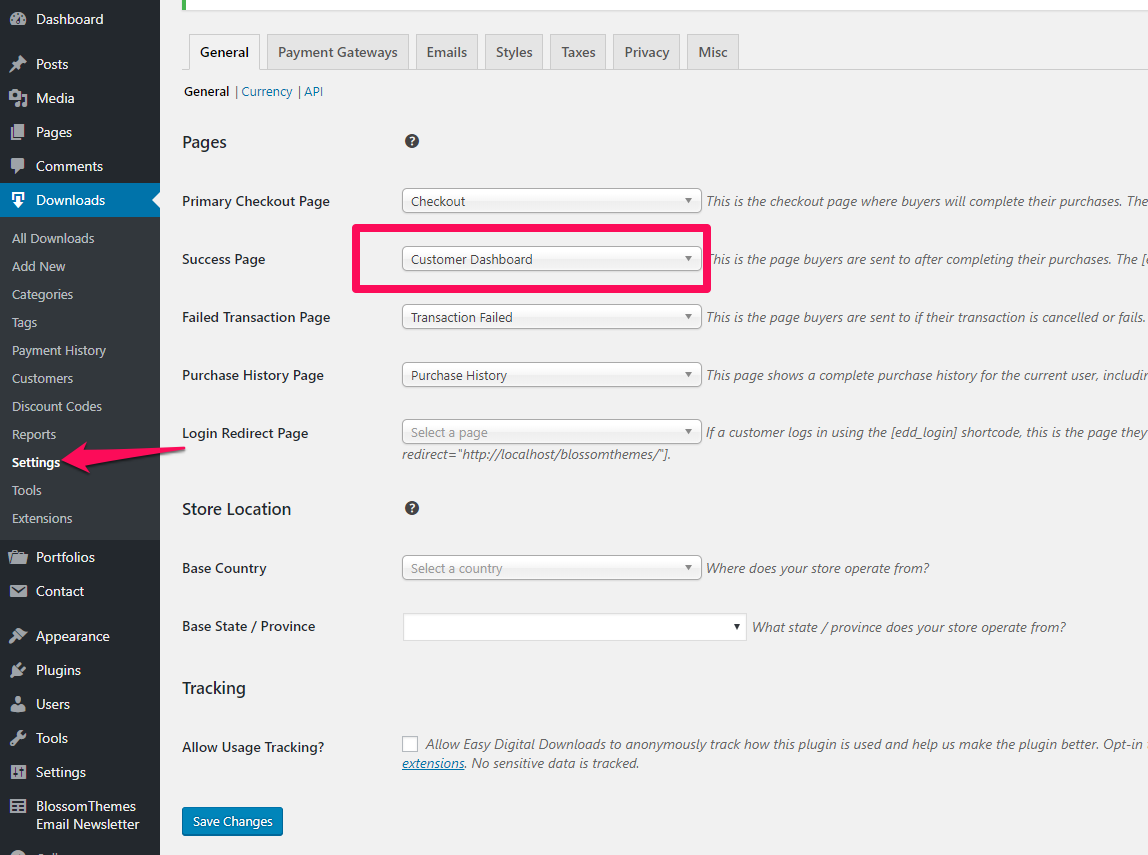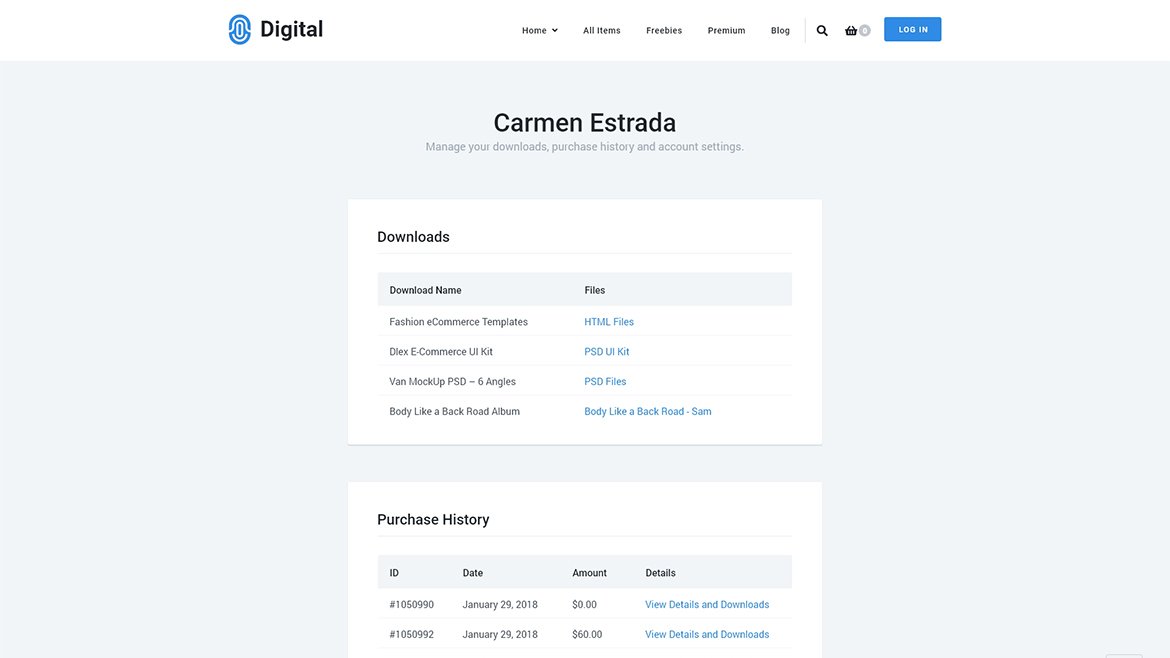Digital Download Pro comes with a built-in Customer Dashboard template which allows the customers to check their downloads, purchase history, and account information easily. You need to create Customer Dashboard after installing the theme.
Please follow the below steps to create a Customer Dashboard Page:
- Login to your WordPress Admin Panel
- Go to Pages> Add New
- Enter the Title & Select the Page Template as Dashboard Page
- Click on Publish
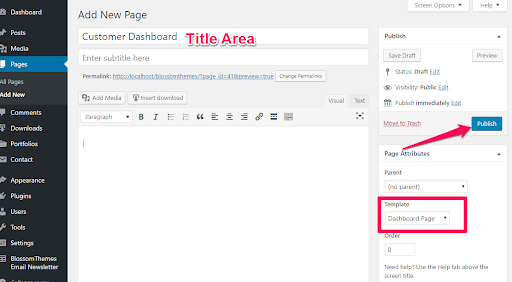
- Now, go to Downloads> Settings of Easy Digital Downloads
- Set your Success page to your new Customer Dashboard page.
Click on Save Changes