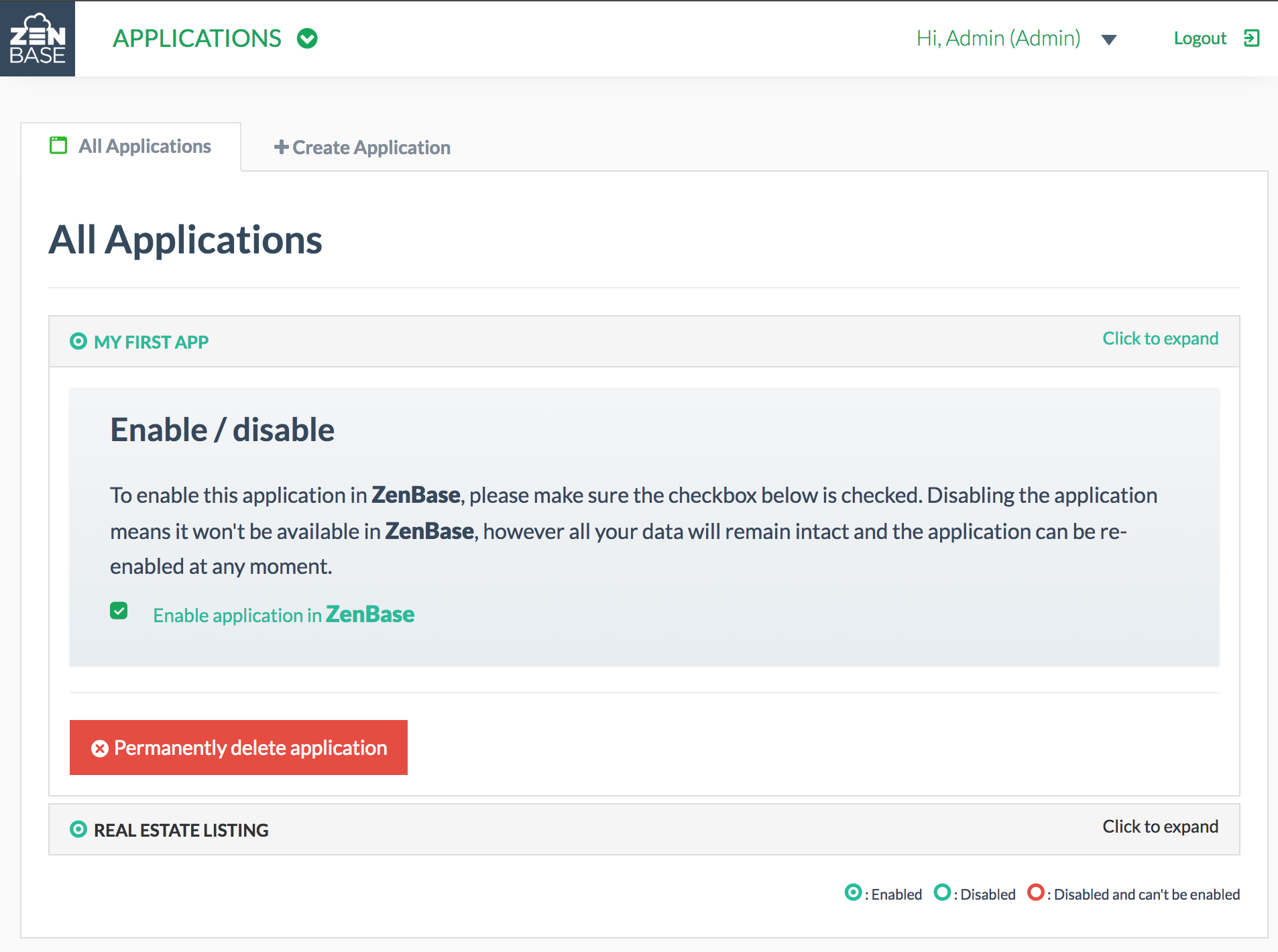An application can be enabled or disabled at any given moment, all the metadata (revisions, notes, schema, reports etc) will remain in ZenBase and will be applied again once the application is enabled again.
- Make sure you have Administration rights
- Log into your account using your username and password
- Open the Applications drop-down from the top menu and choose “Manage applications“
- Locate the application you wish to enable
- Check the checkbox labeled “Enable application in Zenbase“