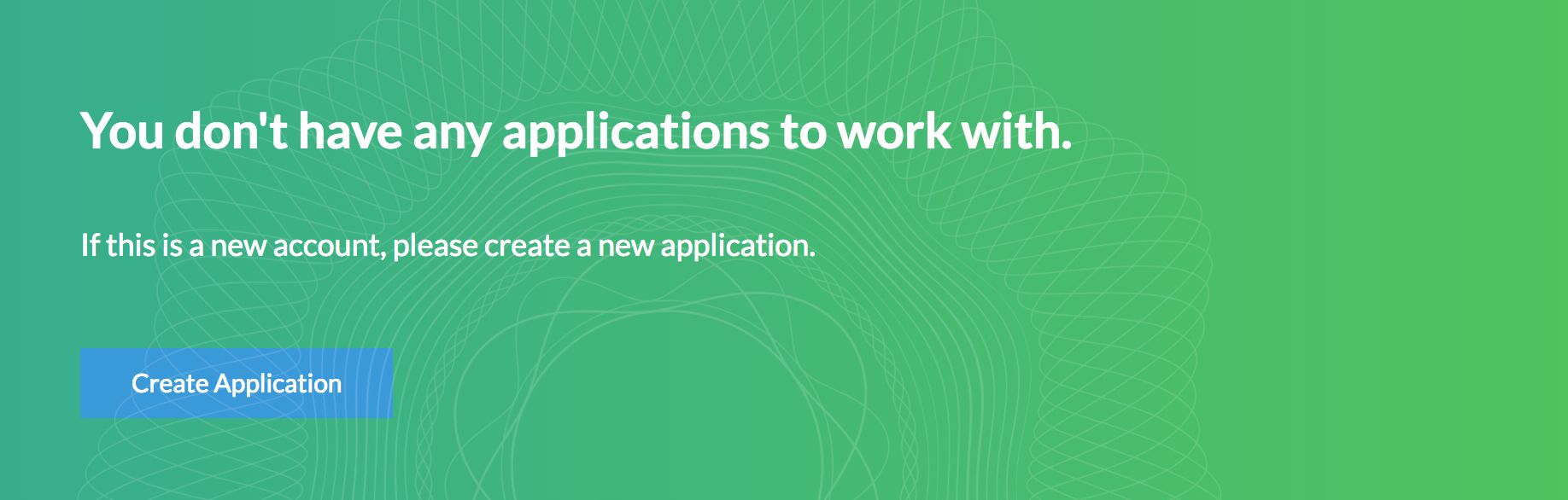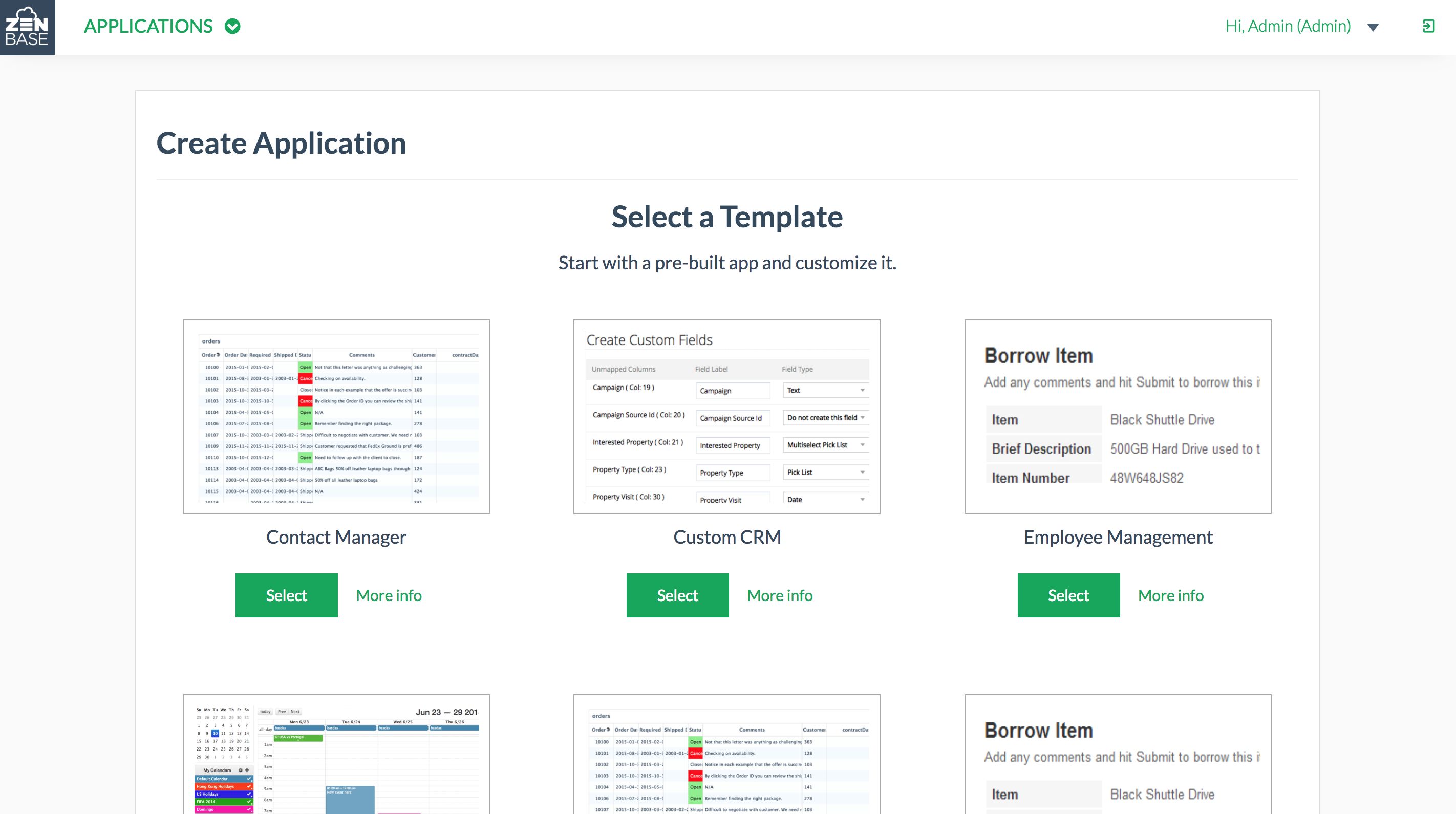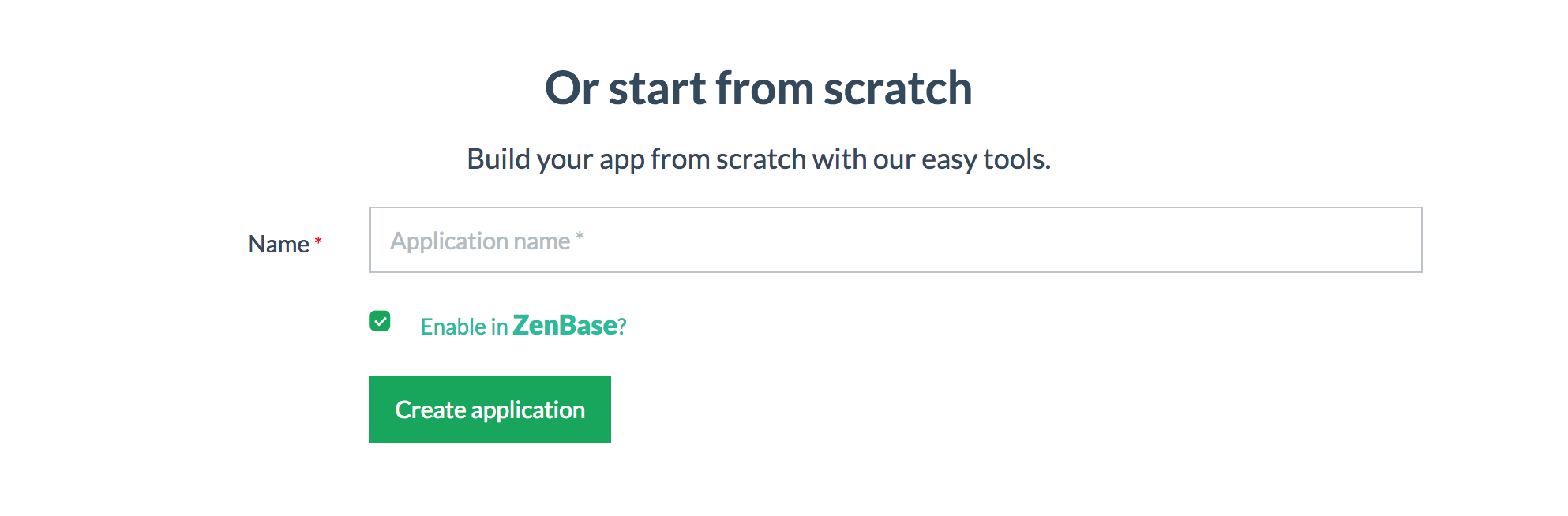ZenBase can be used to either manage existing applications or to create and manage new applications. If you logged in for the first time, you will be able to create your first ZenBase database application in the dashboard.
To create a new application, navigate to the application section (click “Applications” from the top menu and then click “Create Application“). You will now see all applications in your account (or none if there aren’t any applications created yet).
Alternatively, click “Create Application” on the dashboard to start.
You can select from one of the many existing templates to jump-start creating your new application:
or create one from scratch.
Note that application name should not allow space or any special characters such as @,# \ etc.