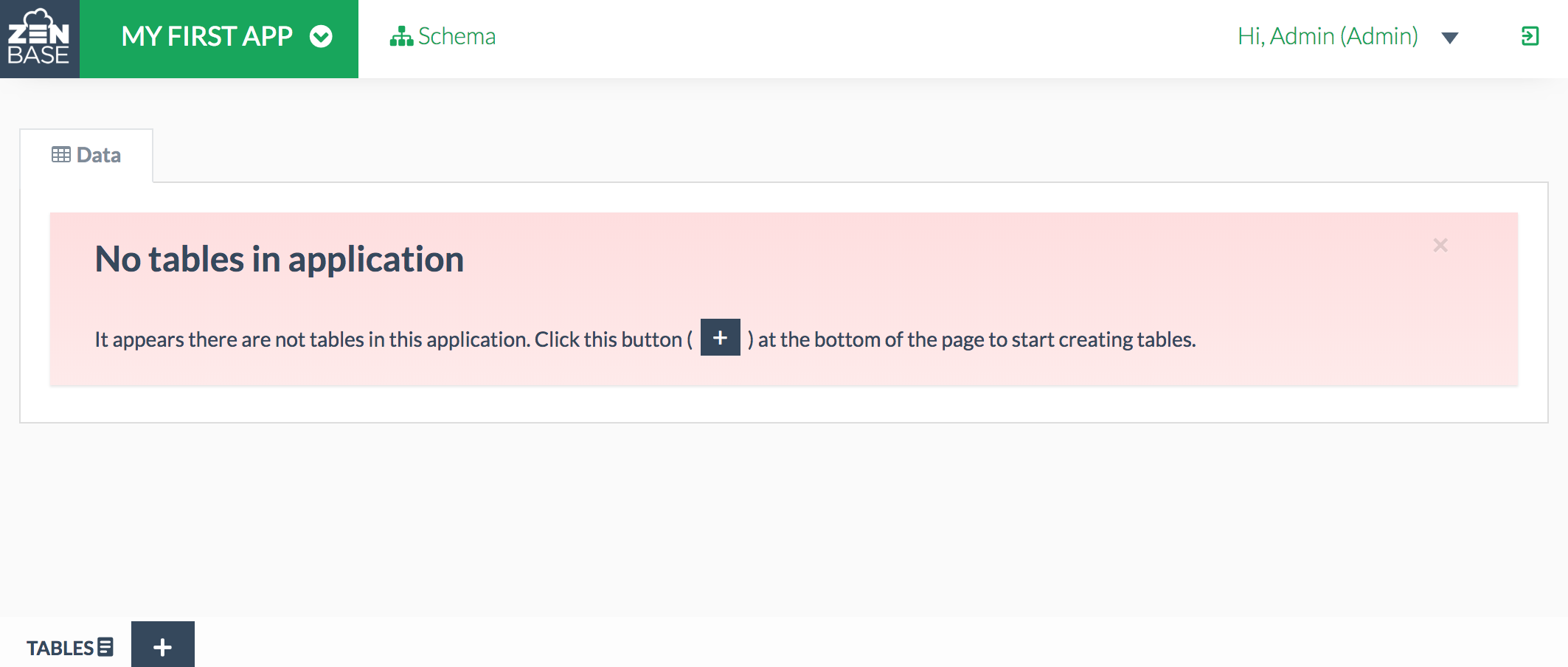To create a new table, click “Add Table” button, or the button with the white “+” in front of your table tabs at the bottom of the window (in the bottom left corner). If you’re not seeing this button, this means you don’t have permission to create new tables and you should contact the application’s administrator.