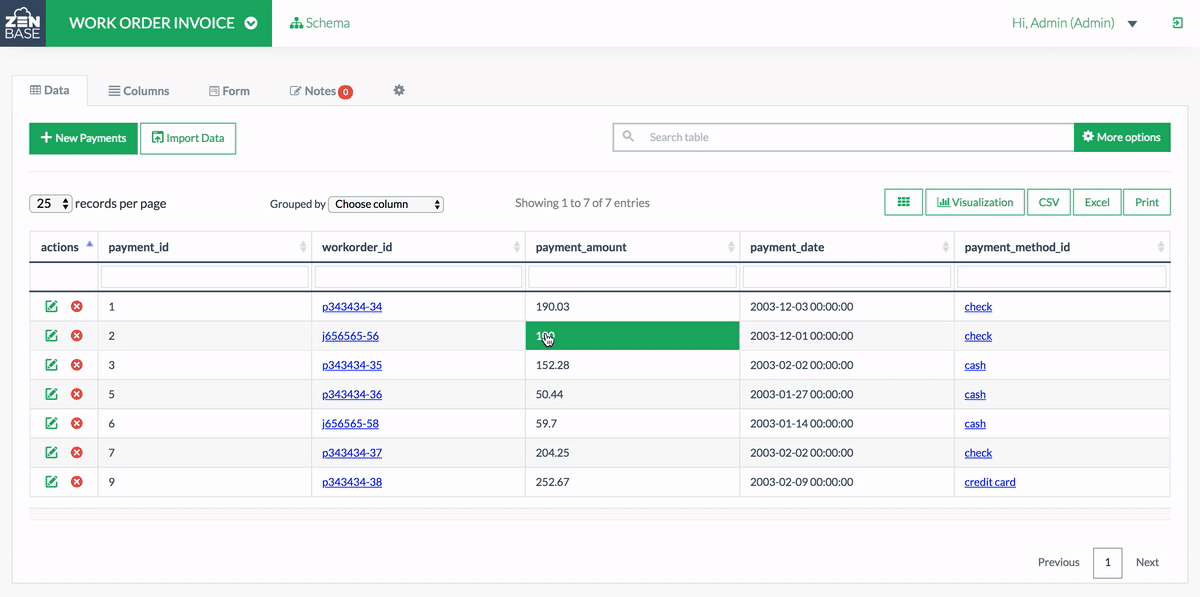ZenBase automatically stores old values of records and individual cells which can be restored at any given moment. When a cell or record is updated, the previous values are stored and can be accessed through the “Revisions” tab.

Both the Cell and Record popups have the Revisions tab, allowing to restore single cells or entire records.
Video demo (click to view in full screen):
There is no expiration date set for Revisions, meaning all revisions are stored indefinitely. You can, however, remove Revisions manually for any Cell or Record.