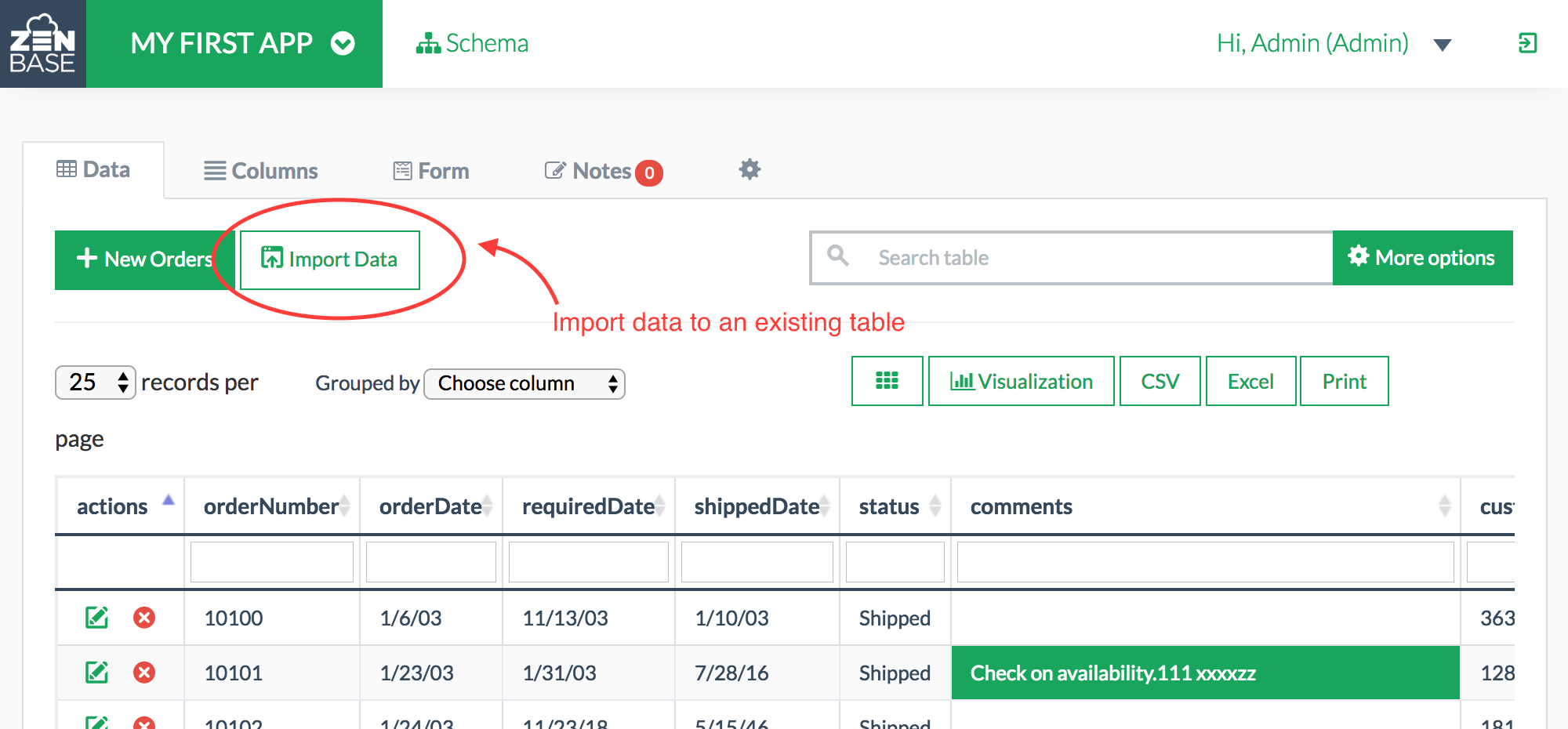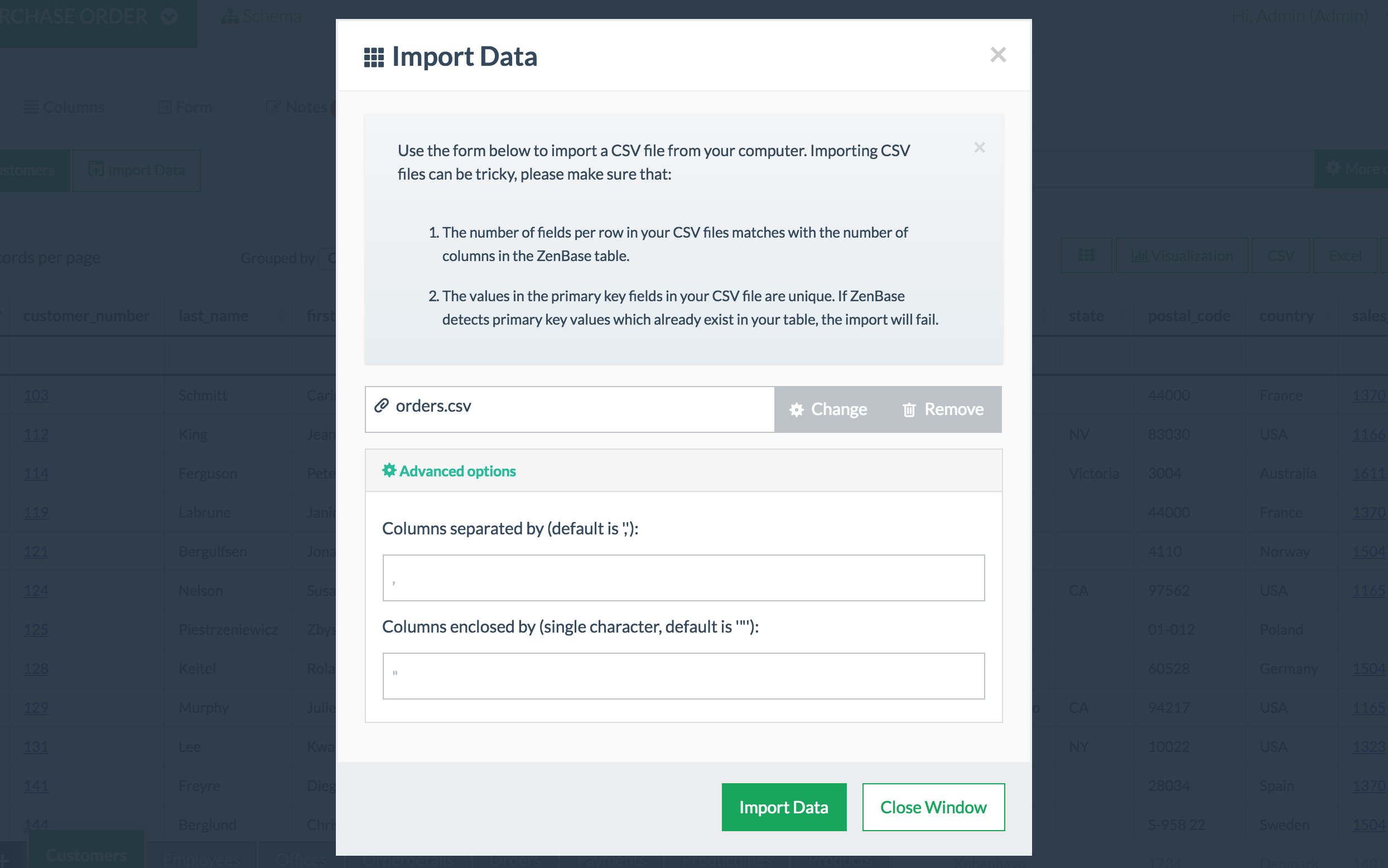The second way to use the data import function is by adding records into an existing table. The process of adding new records into an existing database table sometimes is called “append query”. To do this, bring up the table into which you’d like to import data. Next, click the grey button labeled “Import data” which will bring up a popup.
In the Import Data popup, you can choose your CSV file and upload it that would merge with the existing table.
Things to watch out when adding into an existing table – AKA Appending query:
-
It’s critical to make sure the structure of your CSV files matches with the structure of your table! If the structures don’t match, the import will probably fail and ZenBase will show you an error message.
- The number of fields per row in your CSV files matches with the number of columns in the ZenBase table. If you have 10 columns in your table, you’ll need to have 10 values per row in your CSV file.
- The values in the primary key fields in your CSV file are unique. If ZenBase detects primary key values which already exist in your table, the import will fail.