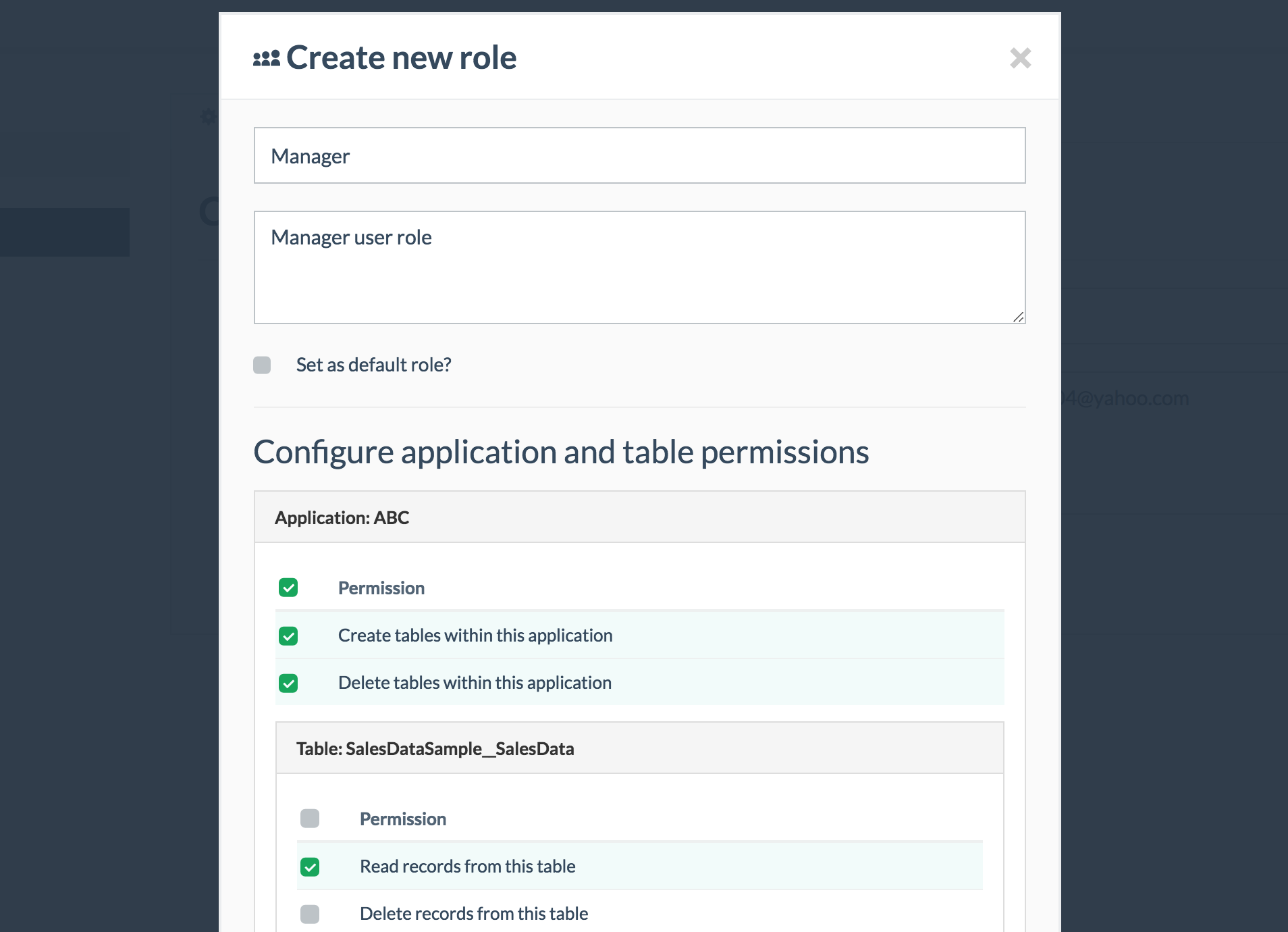
ZenBase is built with user roles in mind. This means that you define a certain role (for example Sales Rep, Customer Service or Accounting) and setup permissions for this Role. Next, you assign a Role to a user account which will determine what the user can or cannot do.
For each Role, permissions are set on an application level AND on a table level; meaning different applications and different tables can have different permissions.
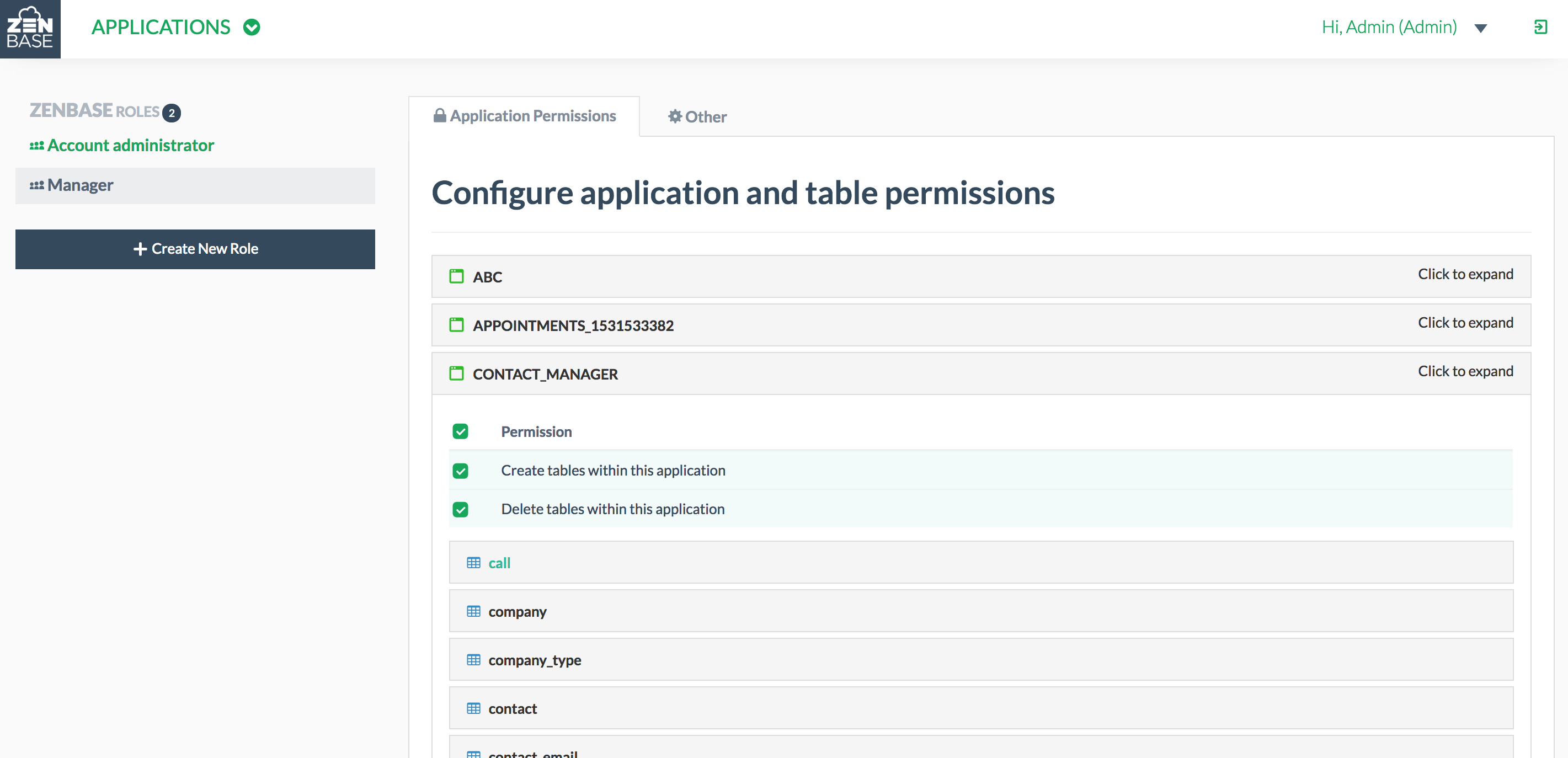
When a new user account is created, ZenBase will automatically send a notification email to the user’s email address with the login details.
Users and Roles can be managed by users belonging to the Administration group or users who have been assigned the permission to manage Users and Roles by an Administrator.